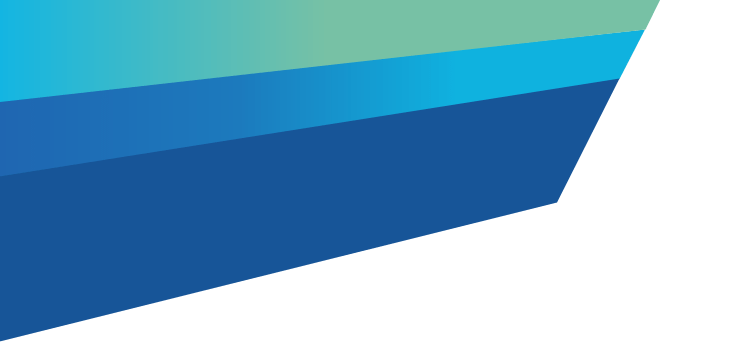Amend a licence, permit or registration
How to amend your licence or permit.
Transfer a licence or permit
How to transfer a valid licence or permit to someone else.
Surrender a licence or permit
How to apply to surrender a licence or permit when you've finished conducting your activity.
Permission notifications
When to notify us about pollution incidents, breaches of your permission conditions, or an administrative change to your business.
Updated